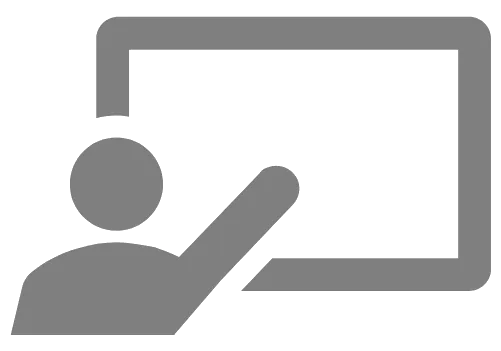Using raw/unedited polygonal models to obtain precise surface area and volume measurements can be less than ideal as these models can often exhibit surface defects and holes due to the scanned part’s surface finish and hard-to-reach surfaces. Moreover, the high resolution used to scan small details on the inspected part may have contributed to produce large and difficult-to-manage models. With PolyWorks|Modeler™ Light, quickly clean up surfaces, optimize the size of a model while preserving its topology and dimensional accuracy, and rapidly calculate volume and surface area.
In just 15 minutes, discover how to:
- Fill holes and repair surface defects to obtain a watertight model
- Measure volume and surface area
- Reduce the size of STL models imported from other applications to speed up processing time in downstream applications, and obtain smaller inspection project file size